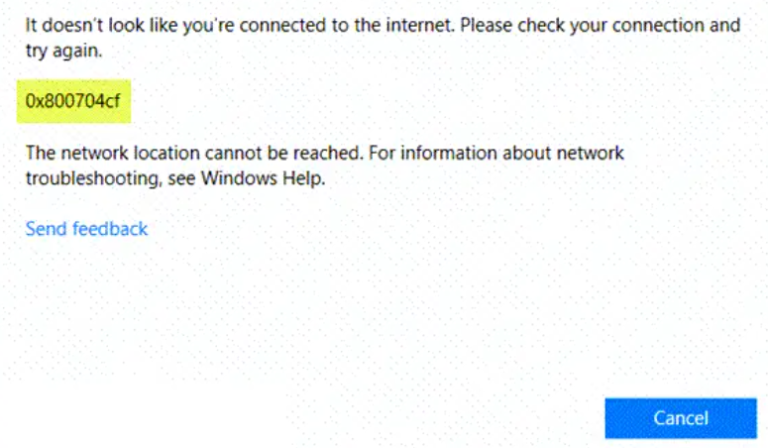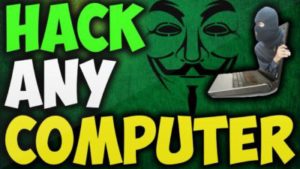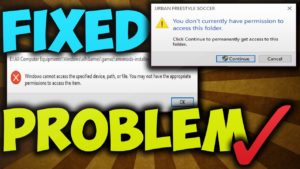How To Fix Microsoft Store Error 0x800704cf In Windows 11
Hi this is sushant, today I am going to show you how to fix Microsoft Store error 0x800704cf in Windows 11 or Windows 10
Error number 0x800704cf is a typical problem encountered by users attempting to visit the Microsoft Store with Windows 11. This error can be caused by a variety of network and account configuration issues.
To fix this error click on the start menu type CMD after appearing the command prompt right click on it click on run as administrator click on yes now type the command ipconfig /flushdns press enter
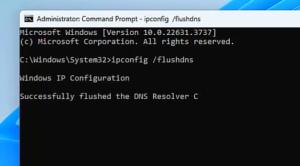
Now type another command netsh winsock reset press enter
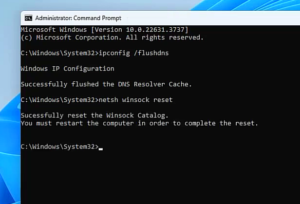
Now restart the computer after restarting the computer it shoul solve your issue 🙂
Thank you