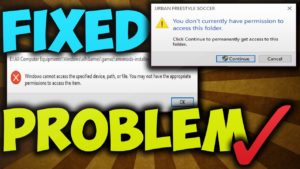Table of Contents
Install Kali Linux Tools Inside Ubuntu Easily
Hey, guys, what’s up in this article I will show you how to install kali Linux tool in ubuntu operating system. This tutorial is easy and simple that even beginner to Linux user can follow process easily.
Requirements:
- Kali Linux repository.
- Python installed ubuntu.
- An automated python script to install kali Linux.
- Fresh computer with no problem.
- Good internet connection with great speed.
- Ubuntu installed Computer.
Alright if you have those above recommend requirement then you are good to go.

Setting Up Git Hub
First thing is that you need to open your ubuntu computer and open the terminal. You can open a terminal by using CTRL + ALT +T or also by the dashboard. Once you open your terminal you want need to get root access, So to get root access you want to type
sudo su
Now that should give you root access. Let’s setup GIT now if you have not installed git then you need to install it first to do that, on terminal type:
apt-get install git
Congratulation you have successfully install Github
Clone to Github
Once you have install GitHub now it’s time to clone the GitHub for to download katoolin or kali Linux tools. On your root terminal you want to paste below codes:
git clone https://github.com/LionSec/katoolin.git && cp katoolin/katoolin.py /usr/bin/katoolin
So once you have input that command then you will see that it will start cloning. It will download katoolin python automated script. Katoolin is very useful and powerful python script it allows you to install all kali Linux tools on your ubuntu machine.
Install Kali Linux Tools Inside Ubuntu
As you guys clone the katoolin it’s time to install kali Linux tools. It’s very easy you just need to input some commands and numbers that’s it. So, on your terminal you want to use Chmod right now, so paste below code:
chmod +x /usr/bin/katoolin
Alright, that should let katoolin install kali Linux tools in the bin directory. Everything is setup now it’s time to install kali Linux tools using katoolin. So, on your terminal just type
sudo katoolin
Now that it should launch katoolin tool and you can easily install tools.
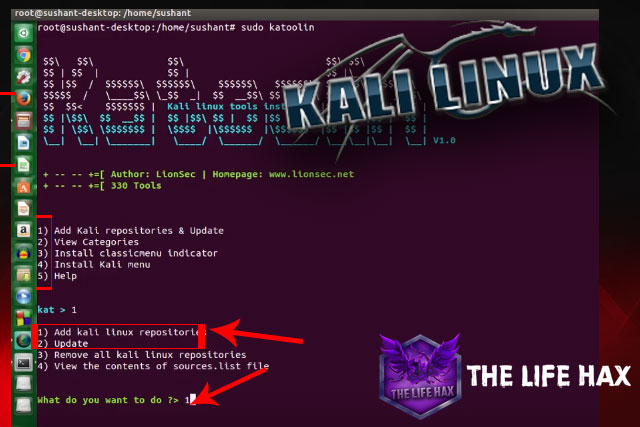
As you guys can see above picture, first we should add repository then update it. So, to add kali Linux repositories you need to press number 1. After you add repository you should update it using number 2. You can do all the things like that and press 4 to install your needed tools. Play around with this tool.
Make sure to watch video tutorial if you’re still on confused:
Watch this:Install Kali Linux Tools Inside Ubuntu Easily
Thank you for watching guys! If you need any help leaves a comment.