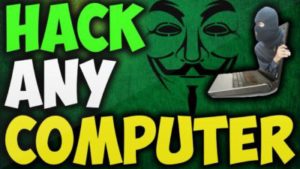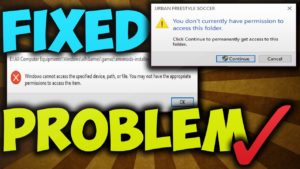Table of Contents
Make Your Computer Faster For Gaming Windows 10
Yow hats going on guys and today in this post I’m going to show you how to make your computer faster and uglier. I know you guys are here for your solution but sorry guys I will cover in-depth with valuable information so hope you don’t get bored I hope so. So be sure to stay calm and read slow and proper way. 😊 So, without further ado lets deep dive to this topic for to make your computer faster.
So here are the following things we are going to cover today in this beautiful post:
How to know if your computer is slow?
How to know if you have bad specification on your pc?
How to make your computer faster a lot?
Now as I have mentioned you guys I will be covering this in depth everything you need to know about so let’s jump into these topics!
How to know if your computer is slow?
Sometimes you might feel your computer is lagging a lot, right? so its state problem of getting your computer is running slow. There are different ways to check whether your computer is running slow or not and more than that it’s really easy to check it whether it’s slow or normal. You can either find yourself like I have just old you but easier way to find is you can check through task manager if it’s been running with high usage more than 90% then you should be aware that your pc is running real slow and you should manage your program to cool it down on normal. If you guys don’t like to check from task manager or if you don’t know then I recommend you guys to use gauge meter program, alright now there are tons of software out here on internet where you can get but I found advance system cleaner was pretty damn good because it do have lots and lots of feature and you should definitely check that software However it’s paid but you will get everything you need as well. It’s gauge meter is very good it shows everything at real time and you can know if your computer is slow or not as well.
How to know if you have bad specification on your PC?
Well guys if you got your pc outdated then your operating system reacts like grandpa lol, I’m just kidding. If you are willing to know that your pc got real heck bad specification then you should first study out your mother board more than anything and then you also need to check your processor and ram management too. If your pc got really bad mother and bad processors then it’s bad for your pc and you should note it as you got bad specification on your pc. You can even notice that your system slows down so quick it’s due to low specification or I mean by bad specification not only that your pc shut down at no time which will destroy your mother board too.
So, should you invest budget over good specs? yes, because if you want your computer runs smooth and you don’t want any interruption while you’re working or playing games on pc then you must upgrade or buy new beast specs and build new one for yourself. Try to find good mother board and make sure you got good processor comfortable with it and also make sure to use GPU to I forget to include it. You can buy titan z naan I’m just kidding, depends upon you why you want you can buy any model of NVidia they are heck awesome graphics. Now you might ask why you should be using graphics cards? Isn’t that?
You must use it because graphics card plays a vital role more than ram and processors, if you don’t have graphics card then everything is control by your CPU which is very bad it may even overheat sometime so I don’t recommend you guys to use your computer without graphics card. Let’s say if you want to do gaming on your pc or edit video using premiere pro or after effects or any other video editing software. You must get graphics card more than anything else because if your gamer then you need to have must it’s very important because it will boost fps and give you best picture quality and loss lag gaming. If you don’t use it then it might have lagged as I have already told you only CPU will control it. IF you are video graphic or if you love to edit video then you also need to use graphics card because It give you high quality picture and not only that while you’re about to render you can use your graphics card, so that you can render faster than using CPU. Graphics are 2 times faster than CPU that’ why it will render your video so much quicker.
How to make your computer faster a lot?
Alright folks now let’s move to the main source point of this article and I will be telling you guys everything you need to know about how to make your computer faster a lot and lag less. So I’m giving step by step guide for you make sure to do as I have said. Alright I will list out and show you these points:
- Make computer faster by cleaning disk space
- Make computer fast by deleting prefetch
- Speed up computer by deleting temp file
- Make computer faster by disabling startup
- Make computer faster and lag less using cleaner
- Make computer fresh faster and smooth using advance system cleaner. (paid)
Make computer faster by cleaning disk space
Disk cleaning help you to make your disk clean by deleting cache files. Which is very good for new startup and also on the real-time you will get bit faster by doing this.
How to disk cleanup?
Right click on c drive and go to properties then do as picture shows below:
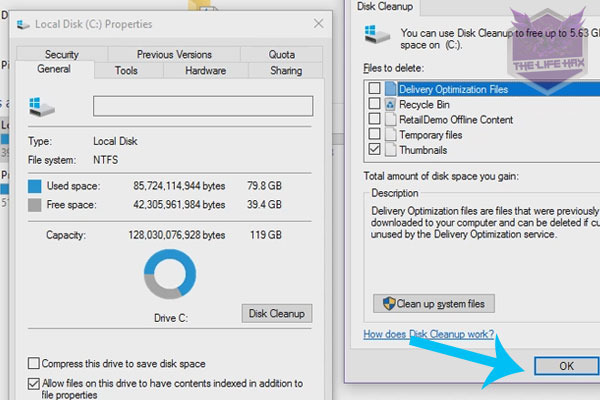
Make sure to check all those boxes then click on OK and wait for minutes to complete it.
Make computer fast by deleting prefetch
I know I’m dumb I’m deleting prefetch folder so I don’t recommend you guys to delete this folder. I know must you user do same thing delete it so that they can get lag less preload speed. But I really dent recommend you to delete it why? Because the files under prefetch folder will be use later while you’re going to system recover so I hope now you know what I’m talking about. So never delete these files just keep at any local drive copy it or move but do not delete it. If you delete it you won’t be able to recover your pc later, beware.
How to move copy prefetch folders?
Press windows + R Then run box will popup and type prefetch and hit enter then follow image below:
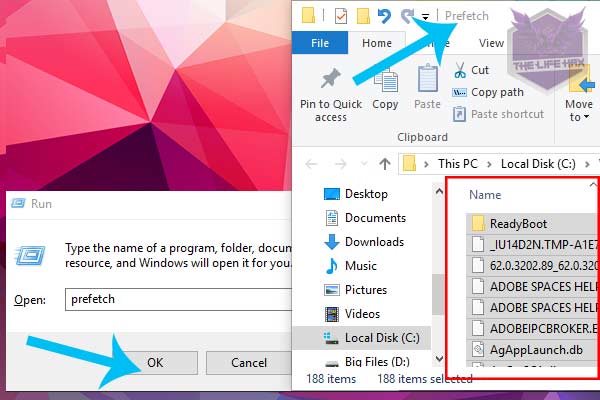
Speed up computer by deleting temp file
Firstly, what is temp file, it is file whenever you run any program and later on your pc uses it for to load up faster but not in many cases. Basically, these files are junk files and you should not keep these junk files long for long time you need to clear up daily if possible.
How to delete temporary files?
Now same thing like we do in prefetch,
Open run box then type %temp% in run box then press enter now select all by CTRL+A then press on delete.
Make computer faster by disabling startup
It also plays vital role when it comes to make computer faster. Because if you start your computer it loads pretty much programs once if you have not disabled your programs. It uses lot system resources while opening multiple programs at once. So, I recommend you guys to disable unwanted programs.
And here is how you do it:
Press , CTRL+SHIFT+ESC that should bring you up task manager now. Then go to startup and disable unnecessary programs.
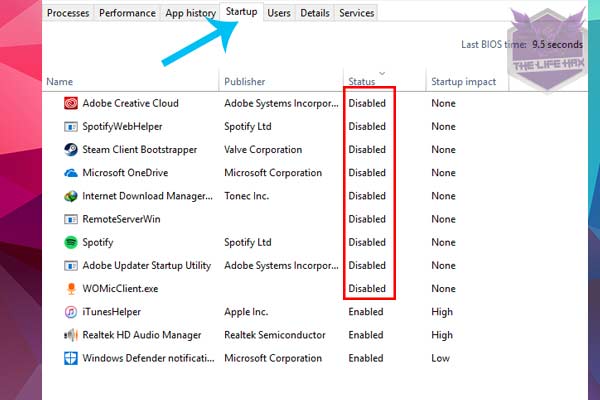
Make computer faster and lag less using cleaner
And of course, you also need some pc boosting and automated cleaner software like cleaner which helps you guys to automatically clean up junk files and clear up everything and make your computer lag less. So, if you guys don’t know how to use it then first is thing you need to download cleaner. You can download free one it does great job.
This is how you can use Cleaner.
Make computer fresh faster and smooth using advance system cleaner. (paid)
This might sound wired for you because it’s paid software but trust me guys it’s way better to optimize your pc with this software and it’s cheaper and it is worth to get one because it has every tool that you wanted 😊 it’s really powerful tool more than cleaner. Now if you guys are using cleaner then it’s okay but it’s more powerful than cleaner due to it have lot of amazing and awesome tools.
You can download or buy this from here. And here is how you should use it.
So that’s all for today guys and I hope so you enjoyed reading this small article and thanks for spending out your precious and valuable time.
Conclusion: Only Upgrading PC won’t make faster as you think there are lot of pc optimizing tweak which is better worth to use it.