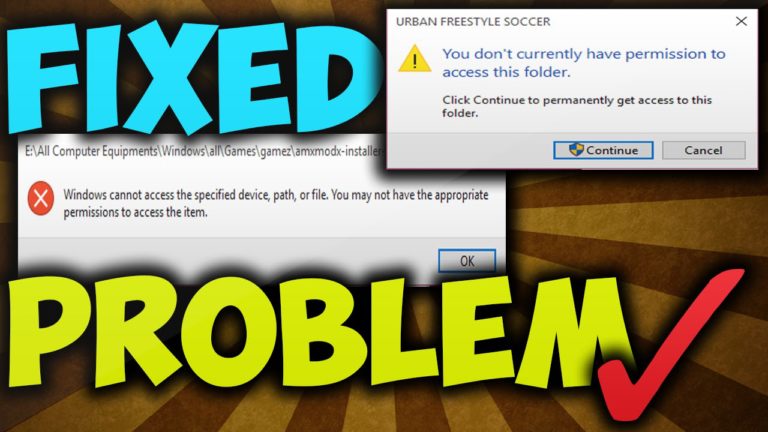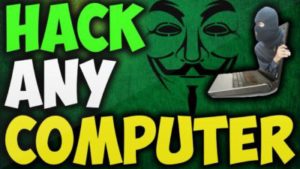Table of Contents
Solved Fix Problem-You don’t currently have permission to access
Solved Fix Problem: It’s hax here, in this article I will show you fixing the pop-up error you’re getting! So if you’re getting “you don’t currently have permission to access this folder windows”. Then you should follow my given steps to get back your files. So I can’t say that this method works 100% but at least 99% it does work.
Note: This Fix will work for other pop-up error as listed below:
- “You don’t currently have permission to access this folder windows”.
- “Windows cannot access the specified device path or file”.
- “Cannot open .zip” or “Unable to open zip file”.
- “And other error related to this type”
So I study on the internet and most of the people are answering these fix as we should give permission to the folder through properties. But by doing that you will get access somehow and you don’t know that you’re getting into trouble because all the file inside it will be defective. So that’s why in this article I will show guys the master fix that you can perform easily and you will not even get the problem.
First thing is you want to download Software and yes with that small software we can fix all of those error within a minutes without getting an error. Once you have downloaded the software then you can extract that software file easily. Now go to folder and open ECmenu folder and launch ECmenu software by the run as administrative. It will open you a software and you want to check “Take ownership” as shown figure below: Click here to download.
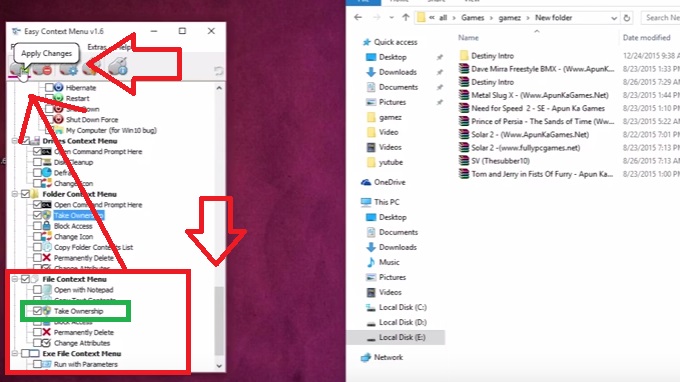
Now after you take ownership click on apply changes guys and that’s should be good to go. So you guys can’t still open the folder it will open the same error. So you need to right click and click on take ownership as shown below figure:
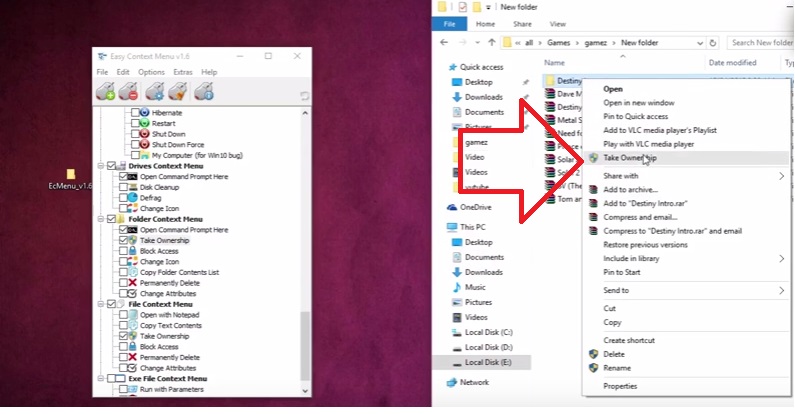
NOTE: Must click on take ownership because you need to get admin full control
So once you take ownership you can now open file easily that’s all guys it’s that easy to get the defective file back! I think this article really help you if it does then please let me know comment down below. If you still not getting with this article you guys can watch my video tutorial for free. Thanks for Giving time by reading.
Watch: How To Fix it: You don’t currently have permission to access
Yo guys today i have shown you How To Fix it: you don’t currently have permission to access
Hope you love this video make sure to like and subscribe as well share with your friends. 😀