Turn On YouTube Dark Mode YouTube New Layout 2017
Do you guys know or not we can turn on YouTube Dark Mode YouTube New Layout and it’s damn freaking awesome that you guys will love it. So without further ado lets get started on how to turn on youtube dark mode.
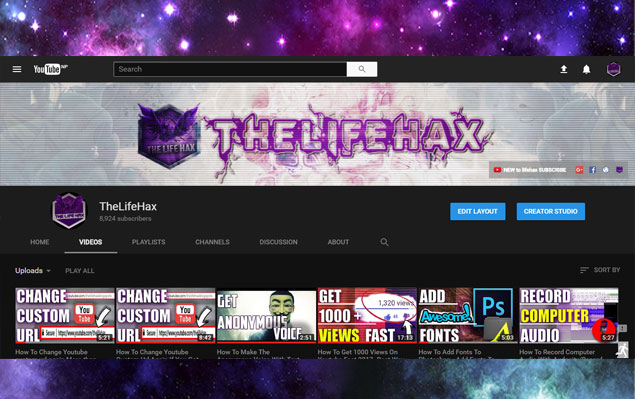
Follow these steps to activate Youtube dark mode
- Open your google chrome or Mozilla firefox browser.
- Now go to youtube home page
- Then Press Ctrl+shift+i it will open the browser console to interact with JavaScript.
- Now if you are using Mozilla firefox then it doesn’t allow you guys to paste so type allow pasting only for Mozilla users. It doesn’t let you posting due to some code are malicious.
- Now copy this code
document.cookie="VISITOR_INFO1_LIVE=fPQ4jCL6EiE"
to your console and then hit enter
- Then close console then refresh youtube page then you should see New awesome youtube layout.
- Now Press on your profile then activate dark mode simply 🙂
Note: However You need to repeat the same process to get new layout once you closed your browser.
Well, that’s all for today guys 🙂 Enjoy new Youtube interface anyway! Thanks for spending your short time by reading this article.
0 Comments